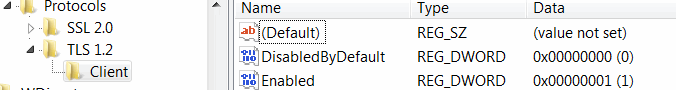Email clients running on Windows 7 may fail if TLS 1.2 isn’t enabled. To get this going, add/change the following under:
HKLM\SYSTEM\CurrentControlSet\Control\SecurityProviders\SCHANNEL\Protocols
Add new key under Protocols: TLS 1.2
Add new key under TLS 1.2: Client
Add new Dword in Client: DisabledByDefault = 0
Add new Dword in Client: Enabled = 1
Reboot the computer for this to take effect.
The typical ports for POP/IMAP email now are:
POP port: 995 SSL
IMAP port: 993 SSL
SMTP port: 587 TLS