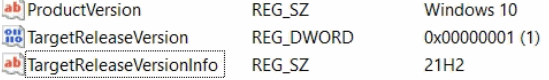To permanently block Windows 10 from “automatically” (forcing you to) upgrade to Windows 11:
In Windows 10 Pro:
- GPEDIT
Local Computer Policy > Computer Configuration > Administrative Templates > Windows Components > Windows Update > Windows Update for Business
- Edit ‘Select the target Feature Update version’ policy to ‘Enabled’ in the right of the Windows Update for Business folder to edit.
- Set ‘Which Windows product version would you like to receive feature updates for?’ to WIndows 10
- Set ‘Target version of Feature updates’ to 21H1 or 21H2 or 22H2 (latest)
In Windows 10 Home: (this REG file can also be used to do the following)
- REGEDIT
HKEY_LOCAL_MACHINE\SOFTWARE\Policies\Microsoft\Windows - Add key WindowsUpdate
- Add new DWORD 32-bit named TargetReleaseVersion and set value to 1
- Add new String Value named ProductVersion and set value to Windows 10
- Add new String Value named TargetReleaseVersionInfo and set value to 21H2