This known issue was corrected by Microsoft on 2/24/2022.
- Close Outlook
- In REGEDIT, browse to HKCU\Software\Microsoft\Office\16.0\Outlook\Profiles
- Locate the Outlook Profile name of the profile that the shared mailbox is not updating and select it.
- In Registry Editor choose Edit, Find, and search for registry key name: 0102663e
- Locate this key in the profile where the parent key is just above the GroupStore as shown below:
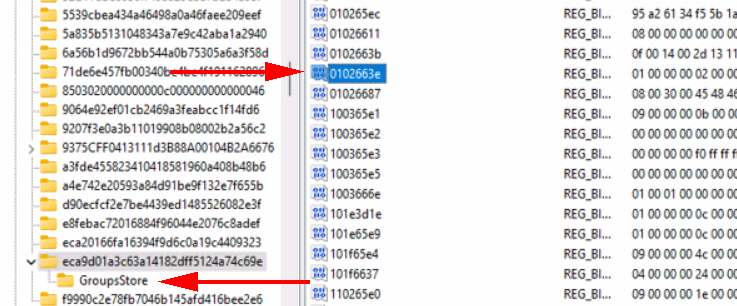
- Right click on key name: 0102663e and select Delete.
- Close Registry Editor and restart Outlook.
It will take a minute or so for the sync to re-establish.