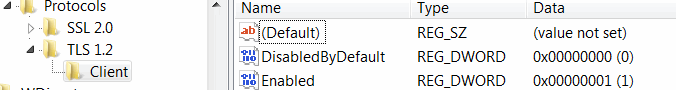This happens when a Let’s Encrypt root certificate is not updated. How to fix:
1. Download the Root Certificate:
——————————————–
https://letsencrypt.org/certs/isrgrootx1.der
NAME: “ISRG Root X1″ (✅ Self-signed, ❌ NOT Cross-signed)
2. Install the certificate:
——————————————–
- Via “Keychain Access.app”
- `File > Import Items…`
You can install it into either the `login` or `system` keychain. But not `System Roots` (which is where it *would* be, if we were on 10.12.1+)
- login = Current user only
- system = All users
3.Manually “Trust” that certificate:
——————————————–
- Find it (“ISRG Root X1″) in the list and double click on it.
- Open the “▶ Trust” area.
- Set: `When using this certificate:` to `Always Trust`
- Close the window, which will ask you to verify with your login password.
Done!